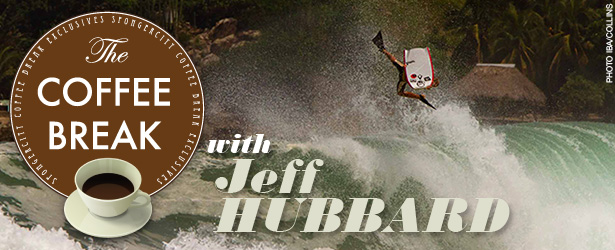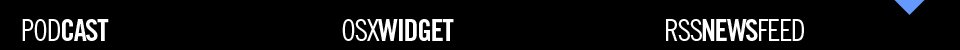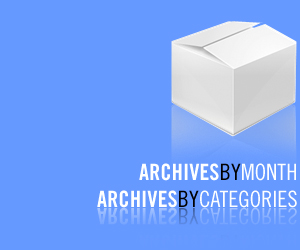We first launched the RSS News Feed, then the Podcast and now we just developped a Widget for Mac users. The Spongercity Widget is the first of its kind in the boogie world and is even better than the RSS News feed if you’ve got a Mac computer. It’s gonna show you the 20 latest Spongercity News headlines on your Dashboard, all News headlines are clickable and you’ll be able to read the full articles on the spongercity blog or website once you’ve clicked them.
How it works ? How do you install it ?
- First, you click here: download the widget for Mac
- Then, you double-click on the SpongercityWidget.zip that you just downloaded
- And now you double-click on the spongercity widget icon that popped out of the zipped file. Just follow what your Mac computer says and enjoy the Widget on your dashboard!
Sorry PC users, this wonderful Widget only works for Mac users…
Last minute update: I AM NONE (producers of the great DVD called V.I.D.E.O) is launching a new Clothing Line and website. Check it out here: